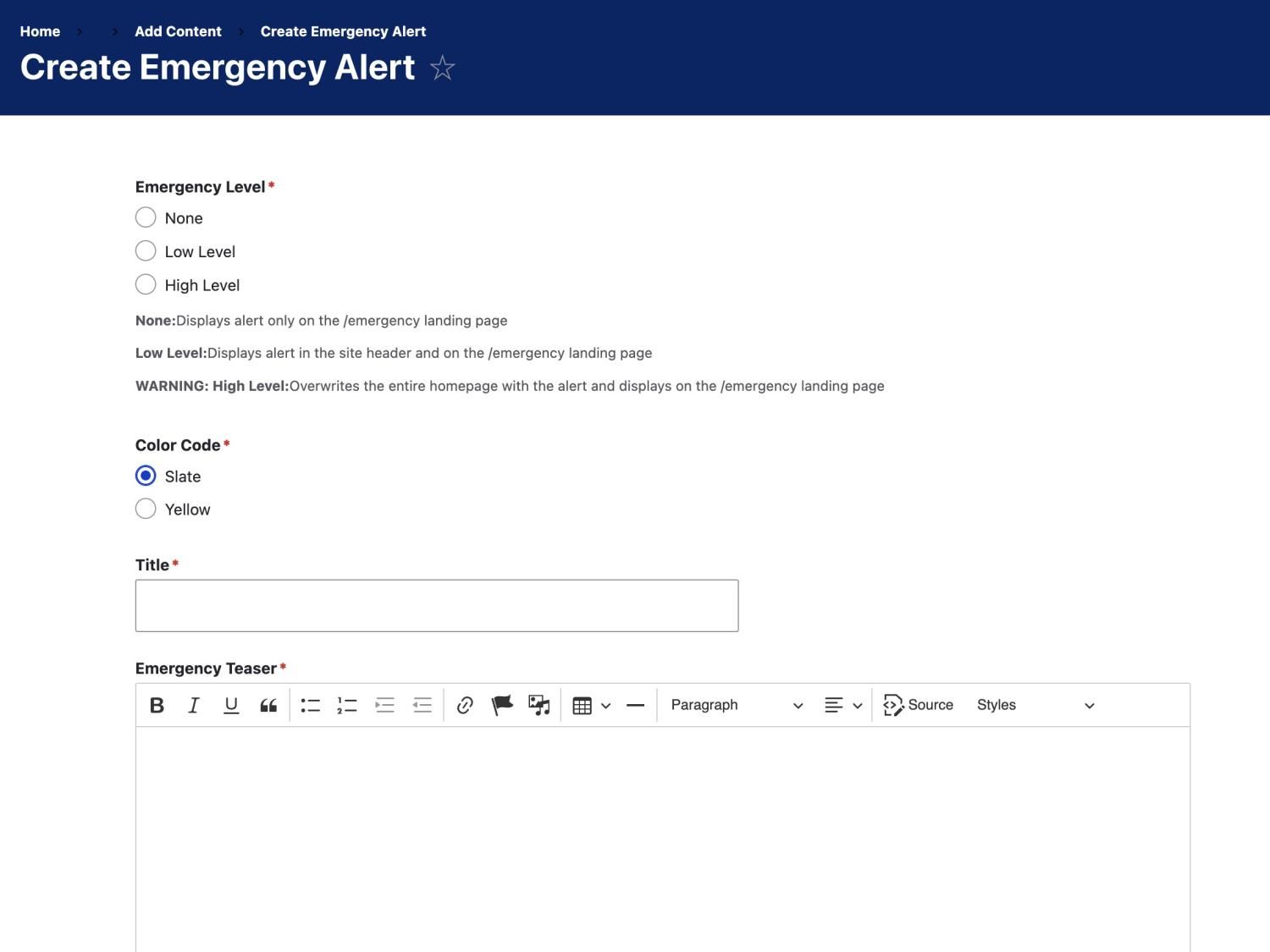Description
An Emergency Alert is a thin banner that appears across the top of a webpage to provide site visitors with important information. It can have either a gray or a yellow background depending on the urgency of the message it contains.
Parameters
Required fields:
- Emergency Level: This affects which pages the alert will appear on
Title - Emergency Teaser: This is the text that will appear next to the Title in page headers.
- Emergency Details: This is the text that will appear next to the Title on the /emergency landing page. It can be identical to the Emergency Teaser.
Recommended character limits:
- Title: Maximum of 25 characters
- Emergency Teaser: Maximum of 110 characters
- Emergency Details: Maximum of 220 characters
- Emergency Link Text: Maximum of 25 characters
How to Edit
To create an Emergency Alert, hover over Content on the Drupal top menu, then Add Content, and select Emergency Alert. To edit or remove an existing alert, view it on any page it appears on while logged in to Drupal and select the pencil icon.
Image