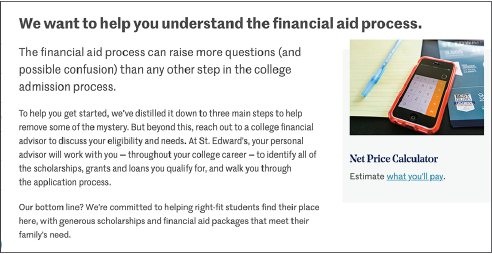
Headers guide your reader.
Our content management system provides several options for typography.
To ensure consistency across stedwards.edu, headers should be used in logical hierarchy (i.e., H2 before H3, H3 before H4, etc.). Additionally, headers play a key role in getting people to our site. They help search engines understand the hierarchy when including our page in search results.
H2 Header
H3 Header
H4 Header
H5 Header
H6 Header
Tips for headers:
- Go inside the mind of the user. Think of what questions your target audience might be trying to answer and try to mirror that language in the header.
- Use them! Headers provide copy breaks and help make pages more scannable.
- Be consistent. Make sure that all parallel subsections use the same level of header. This tells the reader what to expect.
- Keep them short. The longer your headers are, the harder they are to read.
For consistency, page titles and H1 should not contain abbreviations (including “&”, unless is the official style of a formal title).
Body copy communicates information.
Use intro copy to provide a short (keep it between 2-3 sentences) introduction to the content.
Then switch to body copy (and use headers as needed).
Tips for copy:
- Intro copy has been carefully designed to stand out. Do not bold or italicize this copy for extra emphasis.